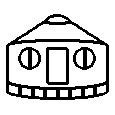- About
- JUR
- Prog
- Emacs
- Travel
ee-views
ee-views - display, edit and switch views
Description
This extension displays the list of all views available for current ee mode. It also allows the creation of new views and editing fields of existing views. Typing <RET> on a view line will switch the current view in the parent ee mode buffer. Ee-views can be called by typing <v> in any ee mode buffer.
Invoking ee-views on the ee-views buffer will generate a new ee-views buffer according to the same view descriptions which it displays. So it is possible to infinitely invoke ee-views on the ee-views buffers to create a new identical ee-views buffers with the same views, but this has no sense.
Default views
By Category
This view groups the views by their category.
- by Date - by Name Alphabetical View - by Name - by Date by Recency - by Mode by Type |
--:%% *ee-views*/*ee-datafile*/datafile.ee (ee-views)--L1--C0--Top-- |
TODO
- Add more views
- Add view name to buffer name, e.g.: "ee-views/*ee-buffers*/By Name"