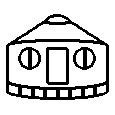- About
- JUR
- Prog
- Emacs
- Travel
ee-commands
ee-commands - categorized menu of Emacs commands
Description
This extension displays a list of available Emacs commands categorized under different groups along with their documentation strings. After typing <RET> on the selected command it invokes this command (with possible argument keys) on the parent buffer (i.e. on the buffer where ee-commands was called).
Note that ee-commands is NOT replacement for executing the commands by M-x. But it is intended to be a replacement for browsing the command completion lists (invoked by <TAB>), because ee-commands is more usable for inspecting what commands are available under certain categories.
Default views
By Prefix
This view categorizes Emacs commands by first part of command name.
| c-path-finder | category is the first part of command name separated by hypen |
| r-sorter | unsorted, i.e. sorted as they are comes from Emacs internals |
| r-printer | prints the command name and the first line of documentation string. Marks previously invoked commands by different colors. |
| r-select | calls the selected command interactively on the parent buffer |
+ 2C (4) + Buffer (21) + Helper (2) - Info (42) Info-directory Go to the Info directory node. Info-edit Edit the contents of this Info node. Info-follow-nearest-node Follow a node reference near point. Info-help Enter the Info tutorial. Info-mode-menu Menu for info files. |
--:%% *ee-commands* (ee-commands)--L1--C0--Top-------------------------- |
By Suffix
This view categorizes Emacs commands by last part of command name.
| c-path-finder | category is the last part of command name separated by hypen |
| c-sorter | sorts categories by the amount of commands under category |
| r-printer | prints the command name and the first line of documentation string. Marks previously invoked commands by different colors. |
| r-select | calls the selected command interactively on the parent buffer |
- mode (255) awk-mode Major mode for editing AWK code. c++-mode Major mode for editing C++ code. c-mode Major mode for editing K&R and ANSI C code. change-log-mode Major mode for editing change logs. [skipped...] - region (118) base64-decode-region Base64-decode the region between BEG and END. base64-encode-region Base64-encode the region between BEG and END. capitalize-region Convert the region to capitalized form. comment-region Comment or uncomment each line in the region. [skipped...] write-region Write current region into specified file. - buffer (109) append-to-buffer Append to specified buffer the region. beginning-of-buffer Move point to the beginning of the buffer. [skipped...] - file (72) append-to-file Append the contents of the region to the file. find-alternate-file Find file FILENAME, select its buffer. find-file Edit file FILENAME. format-find-file Find the file FILENAME using data format FORMAT. [skipped...] |
--:%% *ee-commands* (ee-commands)--L1--C0--Top------------------------------- |
TODO
- Add more views
- Make submenu of recently called commands
- Get command category name from Info documentation
- Make the separate view for functions, variables, options