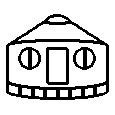- About
- JUR
- Prog
- Emacs
- Travel
ee-menubar
ee-menubar - categorized access to Emacs menu-bar
Description
This extension builds a categorized menu of Emacs commands from Emacs menu bar, where submenus are transformed into hierarchical categories, and menu elements - into records.
Actually, this extension replaces the graphical menus (i.e. X Window menu bar and other menu types in other graphical environments). Browsing the menu items in the Emacs text buffer is much more convenient than in the graphical menus. Functionality and extensibility of graphical menus are very limited. But in the text-mode menus displayed in regular Emacs buffers all Emacs standard functionality is available for operating on menu items: all standard key bindings are available for working with menu items in text mode, menu items can be searched in the Emacs buffer, text of menu items can be easily copied into clipboard, all standard point movement commands are available in the Emacs buffer and so on. And text menus work also on text-only terminals with no mouse.
Some Emacs packages already provide text mode menus. For example, package tmm has the same goal to replace graphical menus by text mode menus, but ee-menubar provides more capabilities: it can collapse and expand parts of menus and save their state between successive menu invocations; it can mark recently selected menu items by different colors to help to more quickly locate them among the other menu items; it can mark frequently used menu items by another mark or color; menu items can be categorized by different criteria, etc. Read also why tmm is "broken", ee-menubar fixes all of the mentioned shortcomings of tmm.
Default views
By Category
This view extracts menu tree from Emacs internals and transforms it into category tree. Menu items in every submenu retain the same sorting order at which they appear in the graphical menu.
| c-tree-builder | builds category tree from menu tree extracted from Emacs internals |
| c-printer | prints submenu title |
| r-printer | prints menu item title |
| post-generate | hides submenus |
| r-select | calls the command bound to menu item |
- File Open File... Open Directory... Insert File... Close (current buffer) -- Save (current buffer) Save Buffer As... Revert Buffer Recover Crashed Session... -- Print Buffer Print Region Postscript Print Buffer Postscript Print Region Postscript Print Buffer (B+W) Postscript Print Region (B+W) -- Split Window Unsplit Windows New Frame New Frame on Display... Delete Frame -- Exit Emacs + Edit + Options + Buffers + Tools - Help Emacs Tutorial Emacs Tutorial (choose language)... Emacs FAQ Emacs News Emacs Known Problems Read the Emacs Manual Ordering Manuals Send Bug Report... -- - Manuals Find Key in Manual Find Command in Manual Browse Manuals with Info -- Read Man Page... + Describe Find Emacs Packages... -- Show Emacs Version Find Extra Packages Getting New Versions Copying Conditions (Non)Warranty -- Emacs Psychiatrist |
--:%% *ee-menubar* (ee-menubar)--L1--C0--All-------------------------- |
Alphabetical
This view alphabetically sorts menu items collected from all submenus.
| r-sorter | sorts alphabetically by menu item name |
| r-printer | prints menu item title |
| r-select | calls a command bound to menu item |
Advanced Search/Replace Adventure Alphabetical Annotate Apply Patch Apropos Commands... Apropos Variables... Background Color Bookmarks Browse Customization Groups Browse Manuals with Info Buffers Case-Insensitive Search Center Change Dictionary... Check In/Out Checkout Module |
--:%% *ee-menubar* (ee-menubar)--L1--C0--Top-------------------------- |
TODO
- Add more views
- Show keybindings in the view
- Use :enable, :visible and other keywords