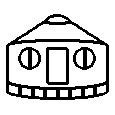The command `ee-marks' displays a list of all lines,
where marks were placed by Emacs commands.
Typing the selection key <RET> will navigate to the selected line.
This view displays a list of lines,
which have markers from mark-ring and global-mark-ring
in the current buffer. Marks are displayed in the same order,
as they have in the mark-ring, i.e. by recency.
| r-printer |
prints buffer lines with marks and line numbers |
| r-select |
locates the selected line |
163: (defun ee-marks (&optional arg)
78: (defun ee-marks-data-collect (data)
69: (insert (format "%6d: %s"
89: ((eq field-name 'line-number)
|
--:%% *ee-marks*/ee.el (ee-marks)--L1--C0--All----------------------
|
| |
This view displays a list of lines,
which have markers from mark-ring and global-mark-ring
in the current buffer. Marks are sorted by line number.
| r-sorter |
sorts by line numbers |
| r-printer |
prints buffer lines with marks and line numbers |
| r-select |
locates the selected line |
69: (insert (format "%6d: %s"
78: (defun ee-marks-data-collect (data)
89: ((eq field-name 'line-number)
163: (defun ee-marks (&optional arg)
|
--:%% *ee-marks*/ee.el (ee-marks)--L1--C0--All----------------------
|
| |