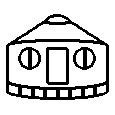- About
- JUR
- Prog
- Emacs
- Travel
ee-fields
ee-fields - display and edit fields of the current record
Description
This extension displays names and values of all fields of the current record (i.e. record, where point was located before calling the ee-fields). Typing <RET> on a field will present the selected field's value for editing, and after entering the new value it will update the current record.
Default views
By Name
This view displays fields names and values.
| r-sorter | fields are sorted by their original sorting order in the record |
| r-printer | prints the field's name and value |
| r-select | opens the value for editing in the minibuffer or separate buffer |
type: buffer
buffer: #<buffer ee-fields.el>
buffer-name: "ee-fields.el"
major-mode: emacs-lisp-mode
mode-name: "Emacs-Lisp"
file-name: "/home/juri/emacs/ee/ee-fields.el"
directory: "/home/juri/emacs/ee/"
size: 6219
read-only: nil
modified: nil
modtime: (15969 . 21270)
display-time: (15969 21170 242954)
display-count: 3
mark: nil
|
--:%% *ee-fields*/*ee-buffers* (ee-fields)--L1--C0--Top----- |
TODO
- Add more views