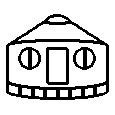This extension has two sub-modes:
| info-dir |
displays the index of all Info documents from 'dir' file buffer |
| info |
for every Info document displays the index of its Info nodes |
This view categorizes Info documents by section name
they have in the 'dir' file.
| r-filter |
filters documents whose node name in the 'dir' is not "Top" |
| c-path-finder |
category is Info document section name in the 'dir' |
| c-sorter |
categories are sorted alphabetically |
| r-printer |
prints Info document names and file names |
| r-select |
invokes the ee-info extension for browsing selected Info document |
- Development (3)
Gdb gdb
Gdb-Internals gdbint
Make make
- Emacs (5)
CL emacs-21/cl
Dired-X emacs-21/dired-x
Elisp elisp
Emacs emacs-21/emacs
Info emacs-21/info
- GNU Libraries (1)
Libc libc
+ General Commands (12)
+ Miscellaneous (2)
- The Algorithmic Language Scheme (3)
Guile guile
guile-tutorial guile-tut
Slib slib
- Window Manager (1)
sawfish sawfish
|
--:%% *ee-info*/dir (ee-info)--L1--C0--Top-------------------
|
| |
This view displays the tree of nodes from Info document. Additional
categories collected from section names from the 'Top' node are
displayed at the top of tree. Any part of node tree can be collapsed
and expanded. Visited nodes are marked by different color - magenta
(which is the default color for visited links in most WWW browers). A
bookmarks can be assigned to any node. Bookmarks are displayed
in the ee-info by another color.
| c-path-finder |
categories collected from section names from the 'Top' node |
| r-parent-child-key-fields |
builds node tree from relational table using
fields 'nodename' and 'menulist' to relate different nodes |
| r-calculator |
counts amount of subnodes in the "cumulative"
mode, i.e. all descendant nodes are counted |
| r-printer |
prints node name and amount of subnodes if any |
| r-select |
displays content of Info node in the new window |
- Advanced Features (284)
- Major Modes (1)
. Choosing Modes
- Indentation (3)
. Indentation Commands
. Tab Stops
. Just Spaces
- Text (12)
. Words
. Sentences
. Paragraphs
. Pages
- Filling (5)
. Auto Fill
. Refill
. Fill Commands
. Fill Prefix
. Adaptive Fill
. Case
. Text Mode
|
--:%% *ee-info*/emacs (ee-info)--L115--C0--15%-----------------
|
| |
This view displays the amount of subnodes in the "cumulative" mode,
i.e. all descendant nodes are counted. However, the "non-cumulative"
mode is also possible, where only node's immediate children nodes are counted:
- Advanced Features (29)
+ Major Modes (1)
+ Indentation (3)
- Text (7)
. Words
. Sentences
. Paragraphs
. Pages
- Filling (5)
. Auto Fill
. Refill
. Fill Commands
. Fill Prefix
. Adaptive Fill
. Case
. Text Mode
|
--:%% *ee-info*/emacs (ee-info)--L115--C0--15%-----------------
|
| |
This view alphabetically sorts all node names collected from Info document.
Visited, marked and bookmarked nodes are shown in different colors.
| r-sorter |
sorts node name alphabetically |
| r-printer |
prints node name |
| r-select |
shows the content of Info node in the new window |
Acknowledgments
Action Arguments
Adaptive Fill
Adding to Diary
Amusements
Antinews
|
--:%% *ee-info*/emacs (ee-info)--L1--C0--Top-----------------
|
| |
- Add more views
- Update persistent data files when content of files named `dir' changes
- Add index node names to view tree
- Maintain history (of select actions) in ee-info buffer, like Info-history, implement in ee.el, because useful for others (e.g. for menu), cycle history by e.g. ","(prev), "."(next), "/"(top)
- Create separate *info* buffer for every visited info file. Own buffer for every info file is very good thing. Low-priority, because info file index already in own buffer
- Make index of references in info files