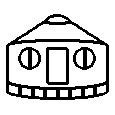This extension calls the 'ps' utility and extract from its output the
information about processes. Processes can be sorted by different
fields and placed under different categories. Typing <d> on
separate process or on the group of processes will mark process(es)
for deletion, and typing <x> will kill marked processes. The
functionality of this extension is very similar to the utility 'top' and
can be used as its replacement.
Processes in this view are sorted by their PID.
| r-sorter |
sorts processes by PID |
| r-title-printer |
prints title similar to output of 'ps' |
| r-printer |
prints processes similar to output of 'ps' |
USER PID %CPU %MEM VSZ RSS TTY STAT START TIME COMMAND
root 1 0.0 0.4 1400 508 ? S Feb15 0:04 init
root 2 0.0 0.0 0 0 ? SW Feb15 0:00 [keventd]
root 5 0.0 0.0 0 0 ? SW Feb15 0:00 [kswapd]
root 7 0.0 0.0 0 0 ? SW Feb15 0:00 [kupdated]
root 145 0.0 0.5 1479 624 ? S Feb15 0:00 /sbin/syslogd
nobody 188 0.0 10.0 46612 11932 ? S Feb15 0:00 dictd 1.5.5: 0/0
root 189 0.0 0.4 1428 540 ? S Feb15 0:00 /usr/sbin/inetd
Ddaemon 207 0.0 0.4 1416 589 ? S Feb15 0:00 /usr/sbin/atd
root 211 0.0 0.5 1684 692 ? S Feb15 0:00 /usr/sbin/cron
juri 223 0.0 0.8 2116 992 tty2 S Feb15 0:00 /bin/sh
root 232 0.2 7.9 16644 9384 ? S Feb15 0:25 X
juri 255 0.0 0.5 2152 648 tty2 S Feb15 0:00 unclutter
juri 256 0.0 2.4 5045 2908 tty2 S Feb15 0:00 sawfish
juri 257 1.6 16.1 21478 19189 tty2 S Feb15 23:55 emacs
|
--:%% *ee-ps* (ee-ps)--L1--C0--All---------------------------------------------
|
| |
Processes in this view are sorted by their CPU percentage.
| r-sorter |
sorts processes by %CPU |
| r-title-printer |
prints title similar to output of 'ps' |
| r-printer |
prints processes similar to output of 'ps' |
USER PID %CPU %MEM VSZ RSS TTY STAT START TIME COMMAND
juri 257 1.6 16.1 21478 19189 tty2 S Feb15 23:55 emacs
root 232 0.2 7.9 16644 9384 ? S Feb15 0:25 X
juri 256 0.0 2.4 5045 2908 tty2 S Feb15 0:00 sawfish
juri 255 0.0 0.5 2152 648 tty2 S Feb15 0:00 unclutter
juri 223 0.0 0.8 2116 992 tty2 S Feb15 0:00 /bin/sh
root 211 0.0 0.5 1684 692 ? S Feb15 0:00 /usr/sbin/cron
Ddaemon 207 0.0 0.4 1416 589 ? S Feb15 0:00 /usr/sbin/atd
root 189 0.0 0.4 1428 540 ? S Feb15 0:00 /usr/sbin/inetd
nobody 188 0.0 10.0 46612 11932 ? S Feb15 0:00 dictd 1.5.5: 0/0
root 145 0.0 0.5 1479 624 ? S Feb15 0:00 /sbin/syslogd
root 7 0.0 0.0 0 0 ? SW Feb15 0:00 [kupdated]
root 5 0.0 0.0 0 0 ? SW Feb15 0:00 [kswapd]
root 2 0.0 0.0 0 0 ? SW Feb15 0:00 [keventd]
root 1 0.0 0.4 1400 508 ? S Feb15 0:04 init
|
--:%% *ee-ps* (ee-ps)--L1--C0--All---------------------------------------------
|
| |
Processes in this view are categorized under user name and sorted
by their PID.
| c-path-finder |
categorizes under user name |
| c-sorter |
sorts categories (user names) alphabetically |
| r-sorter |
sorts processes by PID |
| r-title-printer |
prints title similar to output of 'ps' |
| r-printer |
prints processes similar to output of 'ps' |
USER PID %CPU %MEM VSZ RSS TTY STAT START TIME COMMAND
- daemon (1)
daemon 207 0.0 0.4 1416 589 ? S Feb15 0:00 /usr/sbin/atd
- juri (4)
juri 223 0.0 0.8 2116 992 tty2 S Feb15 0:00 /bin/sh
juri 255 0.0 0.5 2152 648 tty2 S Feb15 0:00 unclutter
juri 256 0.0 2.4 5045 2908 tty2 S Feb15 0:00 sawfish
juri 257 1.6 16.1 21478 19189 tty2 S Feb15 23:55 emacs
- nobody (1)
nobody 188 0.0 10.0 46612 11932 ? S Feb15 0:00 dictd 1.5.5: 0/0
- root (8)
root 1 0.0 0.4 1400 508 ? S Feb15 0:04 init
root 2 0.0 0.0 0 0 ? SW Feb15 0:00 [keventd]
root 5 0.0 0.0 0 0 ? SW Feb15 0:00 [kswapd]
root 7 0.0 0.0 0 0 ? SW Feb15 0:00 [kupdated]
root 145 0.0 0.5 1479 624 ? S Feb15 0:00 /sbin/syslogd
root 189 0.0 0.4 1428 540 ? S Feb15 0:00 /usr/sbin/inetd
root 211 0.0 0.5 1684 692 ? S Feb15 0:00 /usr/sbin/cron
root 232 0.2 7.9 16644 9384 ? S Feb15 0:25 X
|
--:%% *ee-ps* (ee-ps)--L1--C0--All---------------------------------------------
|
| |